Payment page
Charge with changes (Different customer details or amount)
SaleChargeToken method
This option will give a full flexibility for the charge, in this case all customer details and order info will need to be saved on the server side after the J5 is created so it can be sent again with the relevant changes in the charge of the J5.
Values should be saved in advanced on the server side after the pending sale was created - will return in IPN array/SaleDetails method response.
Send in request parameters:
'SaleType' = 1
Send value 1 for Immediate transaction in order to charge the pending sale.
'J5CustomerTransactionId'
Send the Original pending sale CustomerTransactionId.
Will return as value 'CustomerTransactionId' - after the pending sale creation in IPN array or SaleDetails method with all the other sale information.
'AuthNum'
Send the approval number of the credit card company.
Will return as value 'TransactionAuthNum' - after the pending sale creation in IPN array or SaleDetails method with all the other sale information.
'CreditCardToken'
Send the original pending sale credit card token.
Will return as value 'TransactionToken' - after the pending sale creation in IPN array or SaleDetails method with all the other sale information.
iCredit Reports After Success Charge
New line of the charge will be added in iCredit management sales report and appear after the existing line of the pending sale.
Sales Report (דו"ח מכירות)
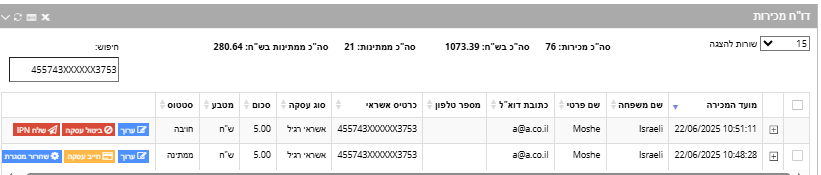
Transactions report (דו"ח עסקאות)
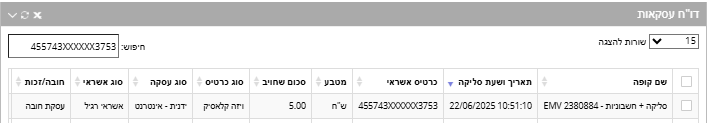
Charge without changes
ChargePendingSale method
A simple and quick option of a J5 charge, in this case only the Sale identifier will need to be saved on the server side.
Values should be saved in advanced on the server side after the pending sale was created - will return in IPN array/SaleDetails method response.
Send one of the original sale identifiers in the request:
'SaleId'
or
'SalePrivateToken'
Will return after the pending sale creation in IPN array or SaleDetails method with all the other sale information.
iCredit Reports After Success Charge
The existing line of the pending sale will be changed from status pending (ממתינה) to paid (חויבה).
Sales Report (דו"ח מכירות)
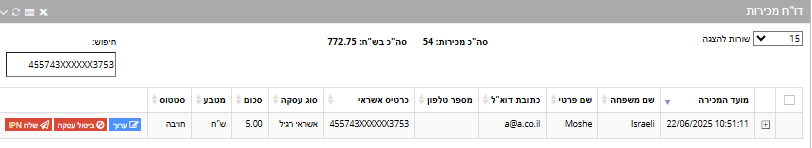
Transactions report (דו"ח עסקאות)
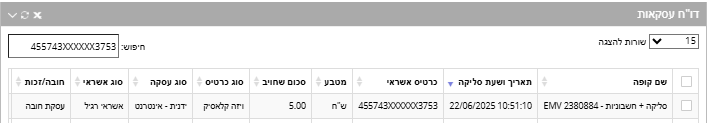
Direct Payment
ChargeSimple/Full method
The direct option will allow full flexibility and sending different information to the pending charge.
Values should be saved in advanced on the server side after the pending sale was created - info will return in ChargeSimple/Full response.
Send request parameters:
'ParamJ = 0'
Send 0 for immediate sale (or not send the parameter at all)
'J5CustomerTransactionId'
Send the original CustomerTransactionId
Will return as value 'CustomerTransactionId' - after the pending sale creation in ChargeSimple/Full method response with all the other sale information.
'AuthNum'
Send the approval number of the credit card company (returned in the pending sale details)
Will return as value 'AuthNum' - after the pending sale creation in ChargeSimple/Full method response with all the other sale information.
'Token'
Send the original pending sale credit card token.
Will return as value 'Token' - after the pending sale creation in ChargeSimple/Full method response with all the other sale information.
iCredit Reports After Success Charge
Transactions report (דו"ח עסקאות)
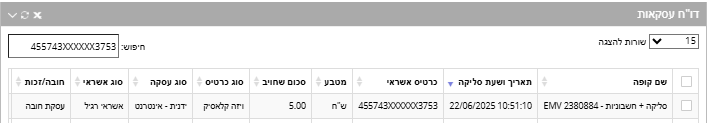
Updated 6 months ago
