⏰ Payment Page Process
iCredit is a payment gateway that offers seamless credit card processing solutions, including customizable payment pages and direct charge options
Payment Page Implementation Options:
-
Redirect: The customer is redirected from the eCommerce site to an external payment page. After completing the payment, they are redirected back to the site (similar to PayPal).
-
iFrame: The payment page is displayed within an iFrame embedded in the eCommerce site.
-
Popup: The payment page appears in a modal popup containing an iFrame over the eCommerce site.
Successful Payment Flow:
Once the plugin is installed and configured within the eCommerce platform, the payment process follows these steps:
- The customer browses the site and adds items to their cart.
- They click the Checkout button to review and confirm their cart items.
- The customer may apply a discount coupon if available.
- They select Credit Card as the payment method and click Pay (Order status is updated to “Processing”).
- The website sends a request via the iCredit API to generate a new payment page URL.
- The payment page is displayed (either as a redirect, iFrame, or popup).
- The customer enters their credit card details and clicks Charge.
- After a successful transaction, iCredit sends an IPN (Instant Payment Notification) to the website’s backend with transaction details. The customer is redirected to a "Thank You" page, and the order status is updated to “Completed” after verifying the IPN.
Flow Process
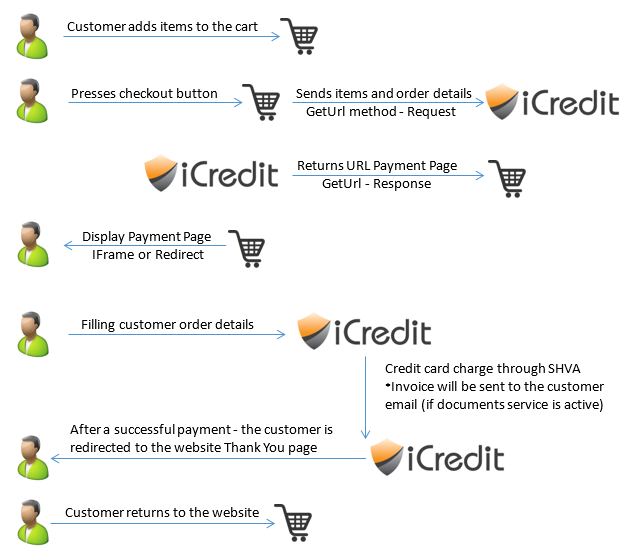
Updated 10 months ago
